Before we see about how to create a website with Google sheets, first let's see why this is gaining so much popularity.
Why to build websites using Google sheets?
-
Explicit database not required
There is no need to have an explicit database like MySQL, DynamoDB, Postgress, or anything as such. Your data just resides in Google sheets. Having explicit databases can be a daunting task to maintain and scale according to the traffic. On top of this, explicit databases also add-on to the costs as the database grows. However, by using Google sheets as a database, there is no explicit cost involved and scales infinitely as your traffic grows.
-
Easy to visually edit data from Google sheets
It is relatively easy to edit the data from Google sheets than editing directly from a database. For example, if your data resides in a database, you need to connect to your database by a GUI tool to log in with credentials and edit the database record manually. Alternatively, you can build your own SQL statements to modify the database as needed. Another way would be to write some UI code that shows a form or a webpage to enter the data and submit the form/page to get the entered data added/modified to the database. But this approach takes time to write code and build a UI around the database.
But by opting to use Google sheets as your data store, you don't need to explicitly build a UI to edit the Google sheets. All you need is the Google sheets URL to make the changes.
-
Restrict or share access to data as required
You can easily restrict or share access to data by sharing Google sheets with others. You can either provide a read-only (viewer) access or edit access as well. Multiple people can be added to the Google sheets for access and the beauty is that all people can edit the sheets at the same time. Also, note that Google sheets have an in-built version control system. So, even if something is accidentally lost or modified, you can just go back to previous versions and restore the version. Imagine doing the same in an explicit database like MySQL and that's extremely tough to do multiple times. So, using Google sheets eases all these things.
-
No need to write code by using solutions like Siteoly
By using solutions like Siteoly, you can just build websites without writing any code. Siteoly does the heavy lifting for you by automating this process. Siteoly can help you build websites by automating the process of querying the data from Google sheets and displaying it on websites. All this can be done for free.
-
No need to have UI skills or design skills
Converting the Google sheets data into a working website isn't always easy with having decent UI or front-end skills. But with Siteoly, for turning Google sheets data into a website, you don't need any design skills.
How to build websites from Google Sheets?
Below are two services we use for this.
- Google sheets
- Siteoly - Google sheets website builder
Let us see how we can use Siteoly to build websites with Google sheets data.
Step 1: Login to Siteoly using Google credentials.
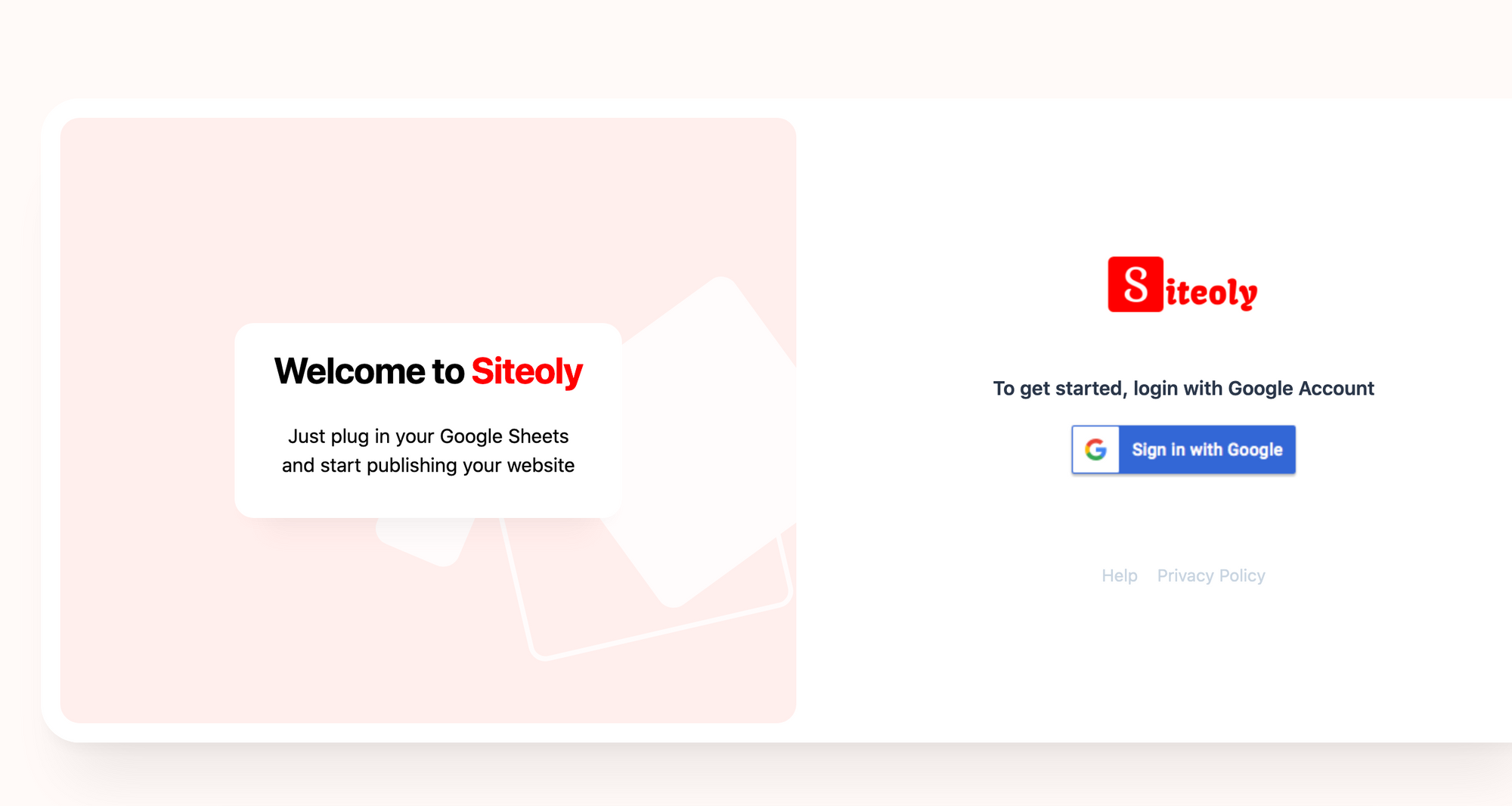
Note: Siteoly is the most secure application for Google sheets and you don't need to give public access to your sheet. Your Google sheets will be private.
Step 2: Once you login to the application, to create a website from Google sheets, you need to click on "Create new site"
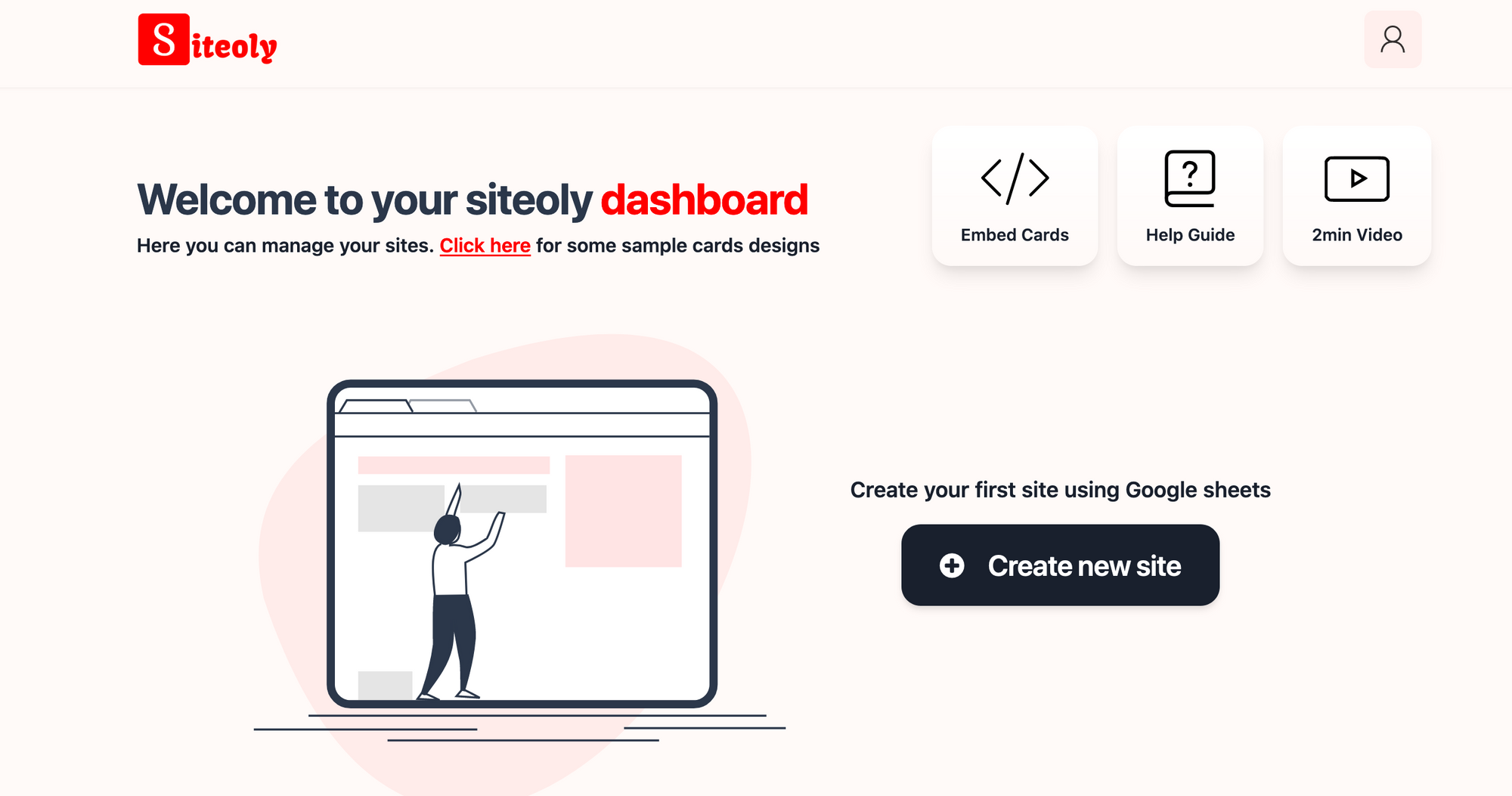
Step 3: Select the template from the available templates or you can start from scratch by selecting the base template as well.
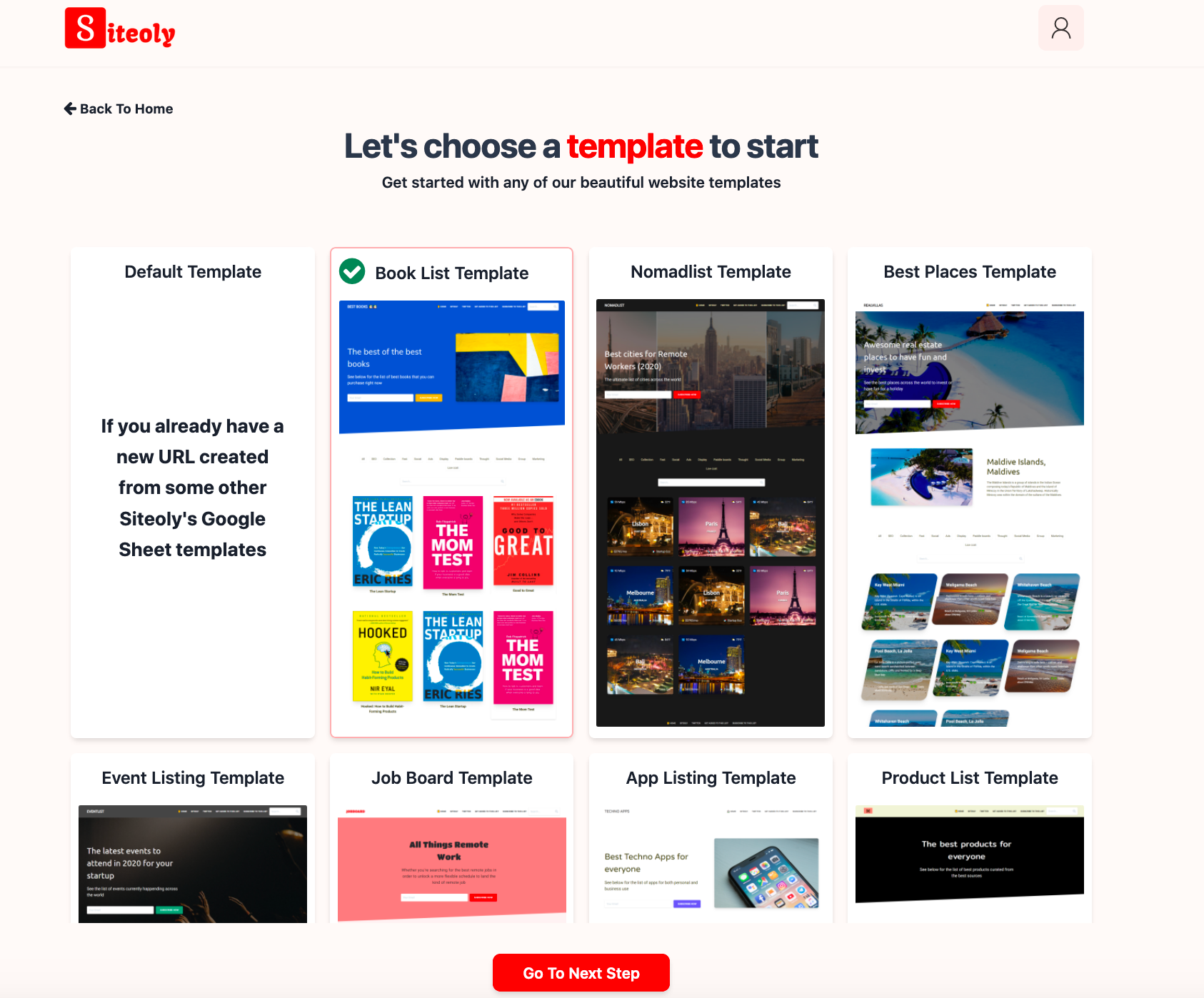
Step 4: Give a name to your project. For example - "My Google sheets to website project"
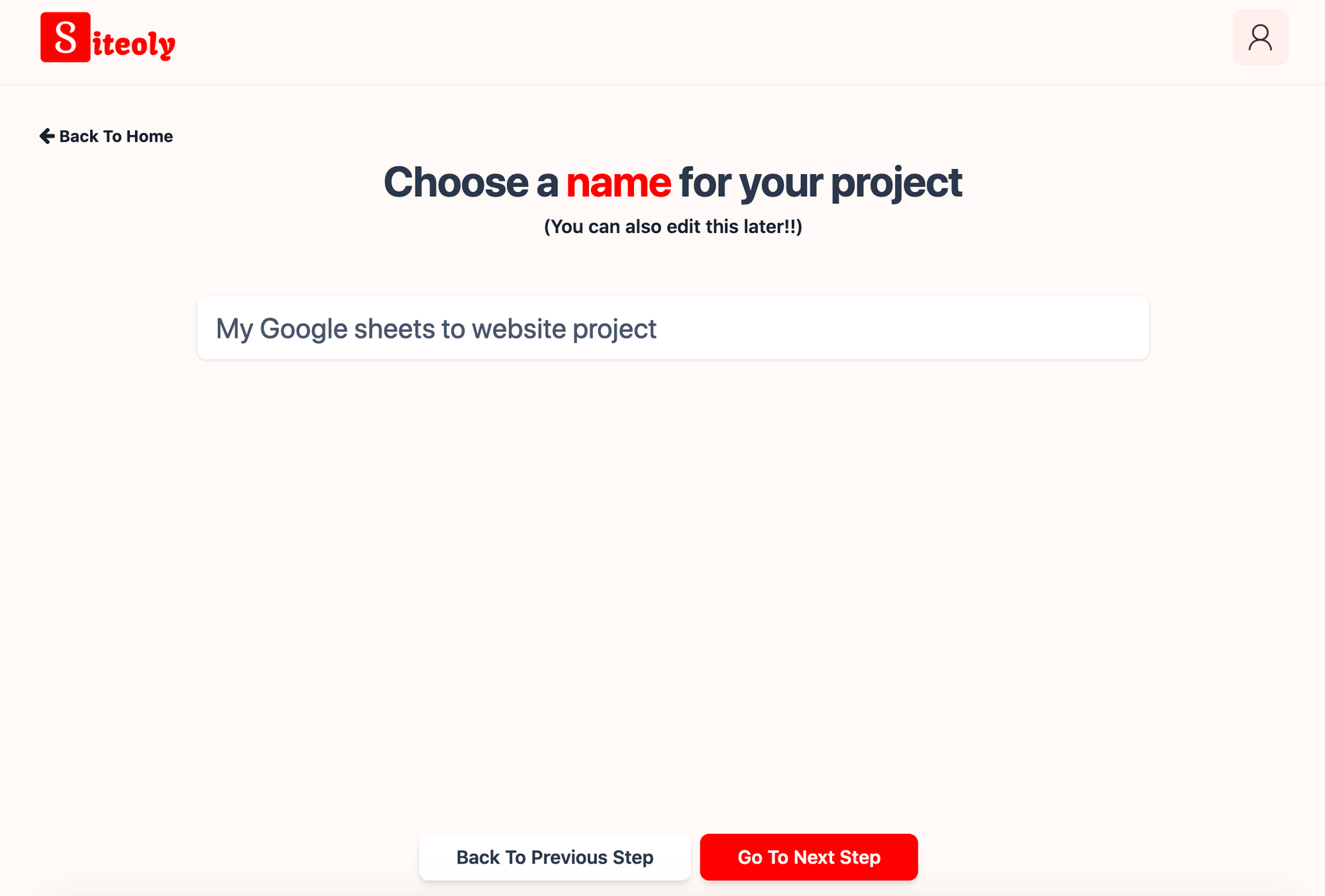
Step 5: On the next screen, follow the 3 steps and create your own Google sheet and enter the new Google sheet URL.
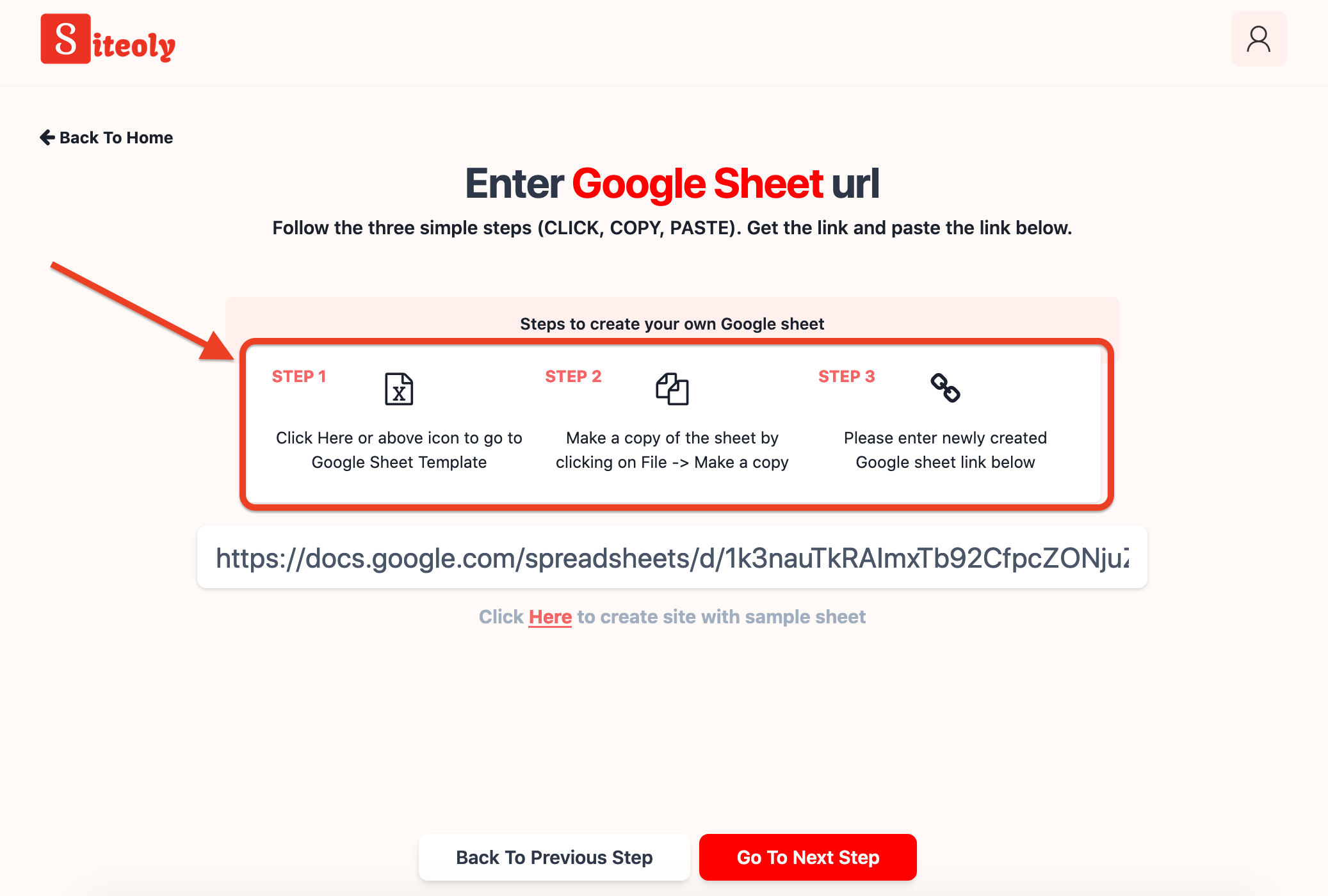
Step 6: On the next screen, enter the website name, check availability and click on "Finish and Create site".
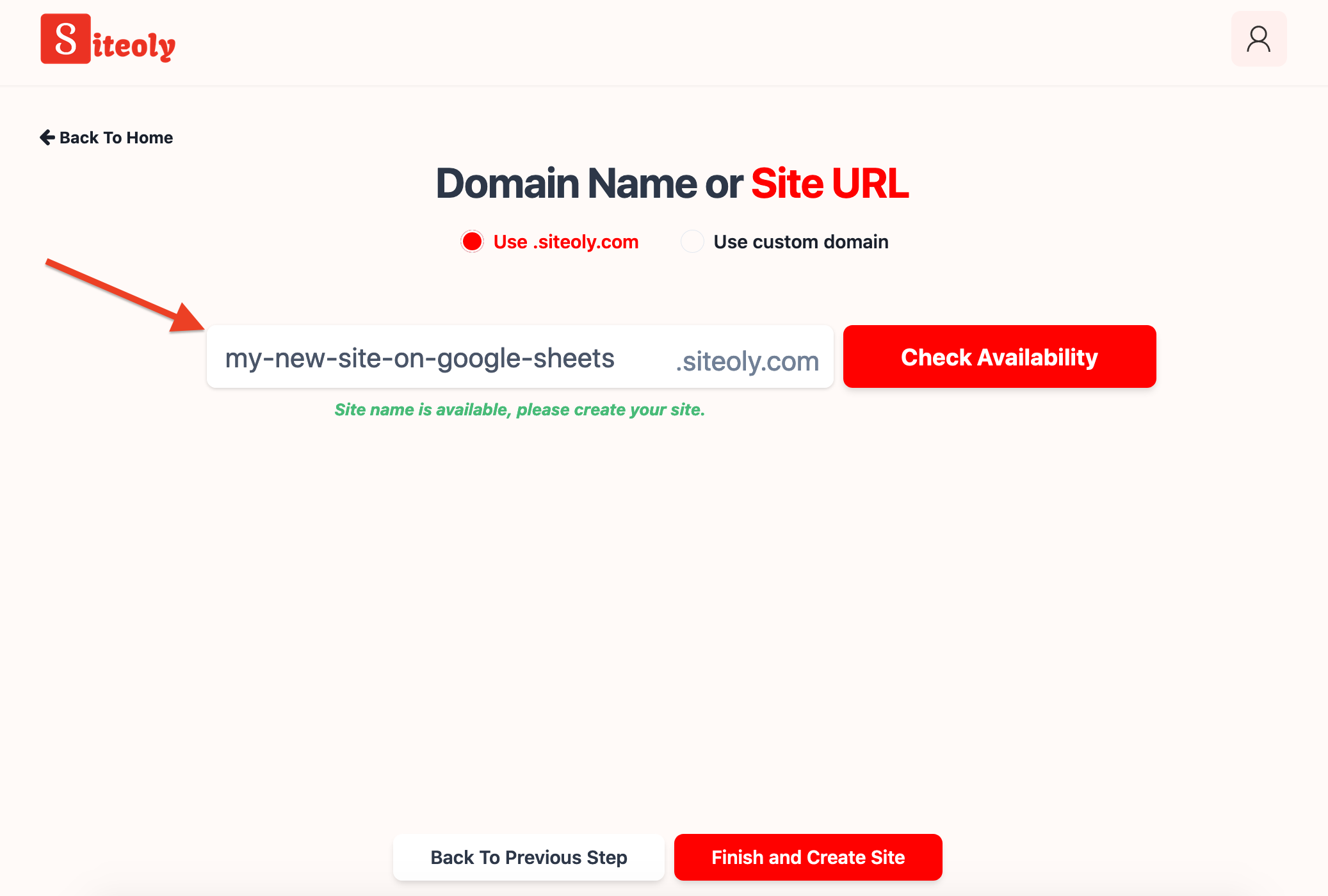
Step 7: Now, on the dashboard screen, you will find two links and another link to your Google sheets link.
- Google sheets links take you to the Google sheet you connected
- Live Test link: This link is to be used to test your changes. You may make changes in the Google sheet and click on the 'live test' link to see the reflected changes. This link usually expires and cannot be shared with your users. If this link expires, you can grab a new link from the dashboard again.
- Actual website link: This link is the link that you can share with your users. This link pulls the changes in Google sheets every 60 minutes. Clicking on the 'live test' link refreshes this link also and displays the latest changes on this link.
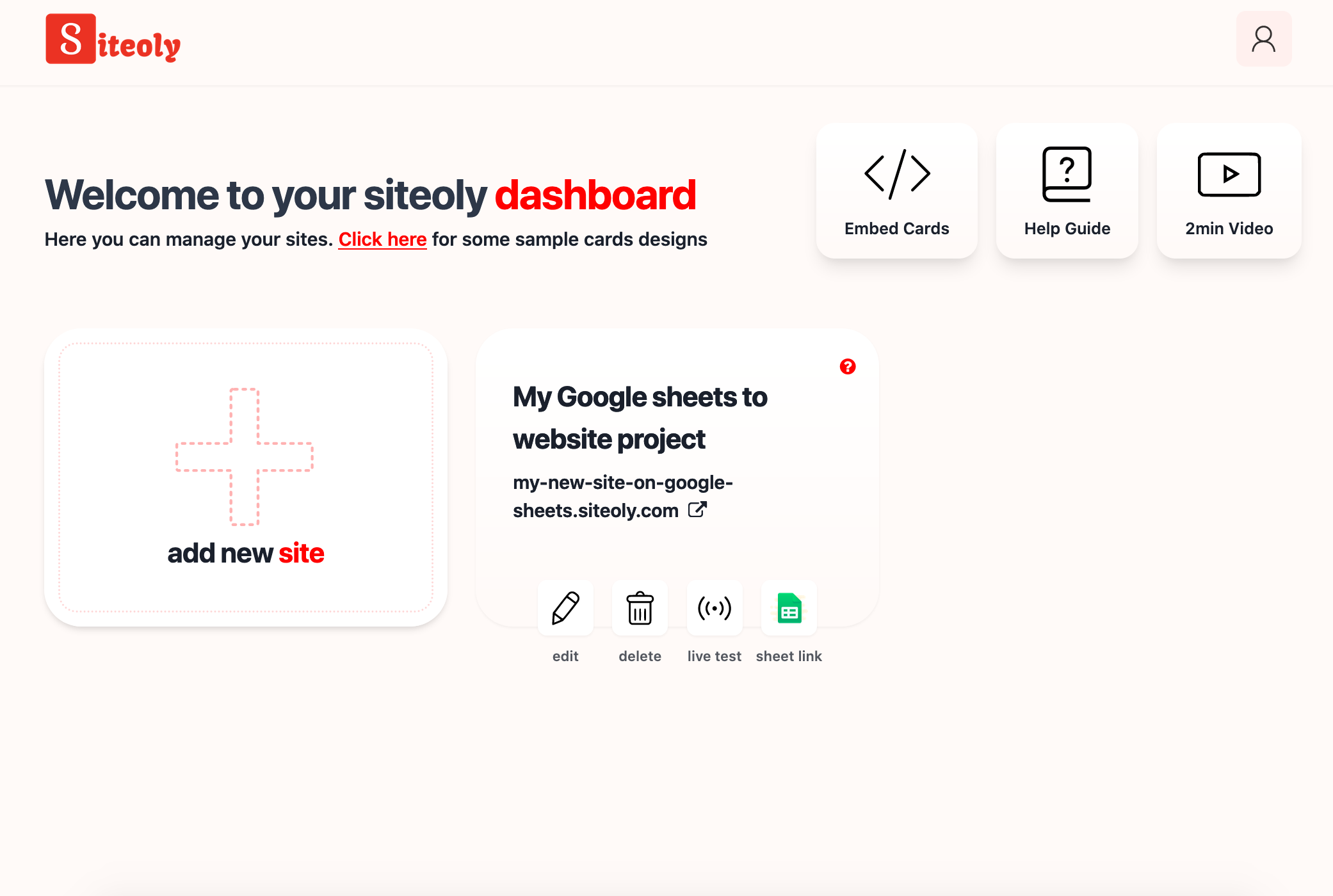
Step 8: Here is the final site built using Google sheets without writing any code.
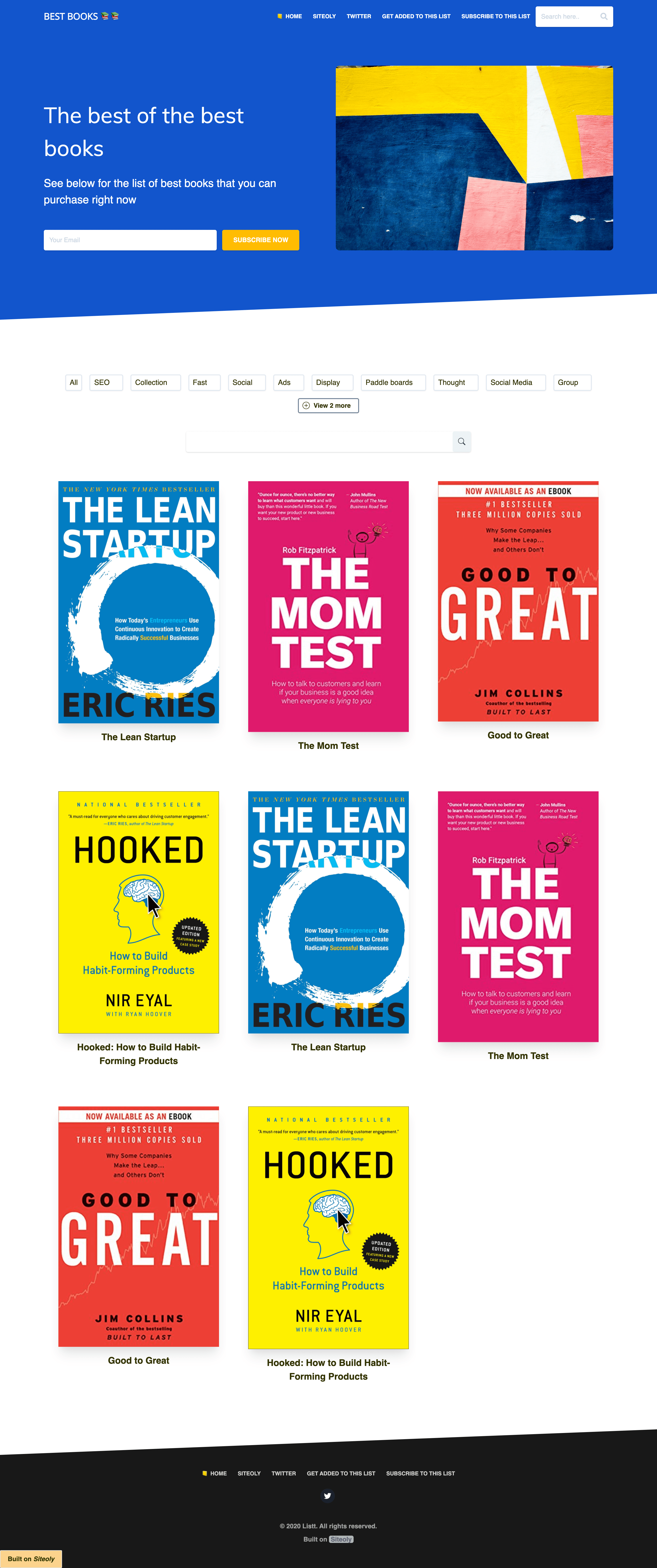
Other benefits of using NoCode Google sheets website builder
-
Multi-design approach without writing any code
Yes. That is correct. The beauty of these NoCode Google sheets tools is that you don't need to have a lot of knowledge on the design part. For example, Siteoly can help you display your site in 40+ card design formats.
See NoCode Google sheet card designs to see the various ways you can display your Google sheets data. All of this is possible without writing any code. If you are a NoCode developer building website using Google sheets, this is a game-changer and saves you hundreds of dollars in design and development costs.
-
Supports Detailed Pages
NoCode Google sheet tools like Siteoly are not just meant for displaying the data in the form of cards. For each card, you can create a separate detailed page or internal page. On these detailed pages, you can display data in the form of HTML tables, maps, graphs, or pretty much anything.
-
Embed this data on external sites
There are many times, you may want to display the data in Google sheets on external websites like WordPress, Wix, Squarespace, etc. In these cases, you can just use Siteoly's 'Embed Google sheets data into external sites' feature. This will give you an embeddable javascript code to embed on external sites including a normal HTML site as well.
-
Supports search and filter functionality
A website without search and filter capabilities servers no purpose in most cases. With Siteoly, any data you display on Google sheets can be displayed with selected filters and search functionality. All of this can be enabled right from Google sheet.
-
SEO first approach
Siteoly follows a strictly "SEO first" approach. You have a lot of control over your site's data and can set required title tags, headers, social tags. Apart from this, to let Google crawl your site much faster, you can also use the Sitemaps feature. Siteoly also supports the most advanced SEO feature - Structure data/Rich text snippets as well.
-
Supports complex data display in the form of templates and BYOC (Bring your own code)
You can also display complex data in your detailed pages by templatizing your content and just pass required data to these templates. You can also extend the functionality by bringing your own code to Siteoly platform. For example, every time - a detailed page is opened, you can programmatically call an API to fetch the data and display it on the web page. You can use this to display complex content link graphs, tables, maps, etc as well.
-
Enterprise plans
Now, Siteoly also supports enterprise plans to support more than 10K pages. This means you can literally create thousands of pages and scale to millions of users using Enterprise plans.
